Select a topic or scroll to view all.
Burning |
Erasing CD-RW |
Insert the CD into the drive and this
box will appear.
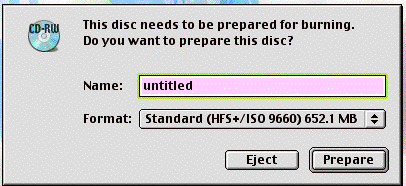
Name your CD and click on
“Prepare.”
Now drag all information that you want
onto the CD.
To burn, go to the “Special” menu and click on “Burn CDRW.” (This will take a little time.)
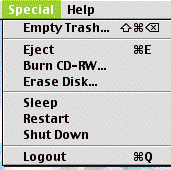
*Only available if your CD is a
CDRW.
Insert your CD and click on its icon.
 Select “Erase
Disk” from the “Special” Menu. (This
will take quite a while.)
Select “Erase
Disk” from the “Special” Menu. (This
will take quite a while.)
This box will appear.
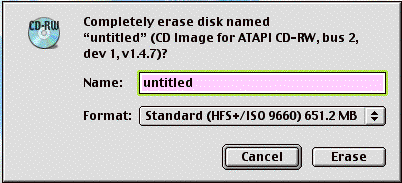
Select “Erase.”
You will then be ready to burn.
*Important: Once you have burned information onto your CD, you
cannot add more to it. You can erase the disk
and then reburn whatever you need to be on it.